It’s official. The biggest LiveChat update so far is finally here! Now you can build your own web applications with LiveChat’s REST API.
How it works
From now on you can create web applications that have access to LiveChat license resources, such as:
- Agents management
- Reports
- Tickets
- Clients monitoring
…and all other options supported by the LiveChat REST API.
You can create both private (available only to the agents from a given license) and public (available to all LiveChat customers) apps.
See screenshots below to whet your appetite!
Creating an app in the Console

(Haven’t seen the Console yet? Learn more about it here: Explore the Developer Console.)
Defining access scopes

Scopes is a list of permissions that the web application will be granted.
Selecting distribution type (public or private)
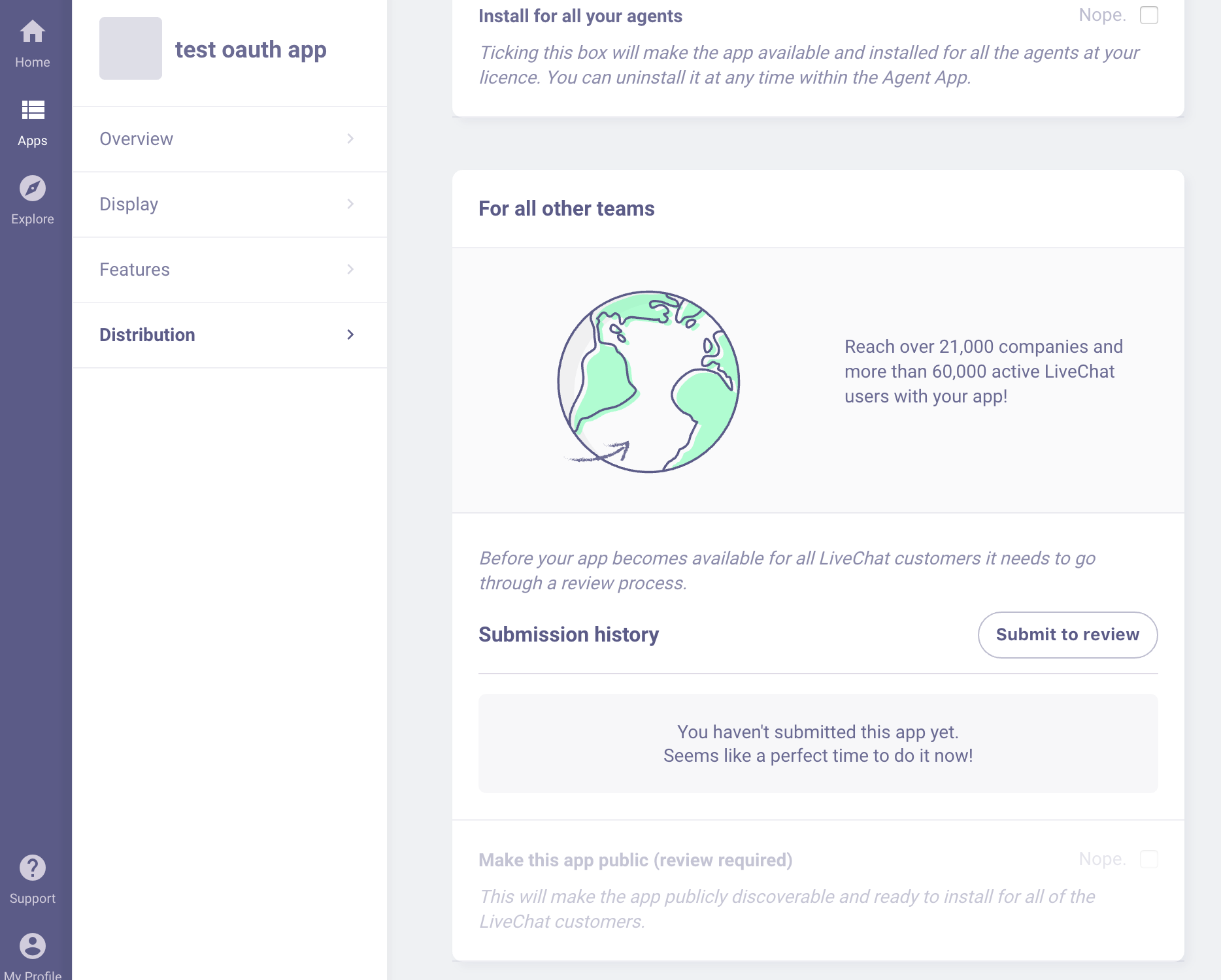
Private apps are available to the agents on your license straight away. If you want to make your app public, you have to submit it for review to have it published in the LiveChat Marketplace (coming soon!).
Resources
Ready to build your own LiveChat app? See the docs below to get started.
- Authentication - we officially support two types of authentication: OAuth 2.0 and API keys.
- Sign in with LiveChat - learn how to create a “Sign in with LiveChat” button to get basic information about the user, such as email and license number.
- Public web apps - learn all about creating public apps.
- Private web apps - see how to create a private app.
What’s next
The next step of this release will be the option to create public and private server-side applications.
Also, the first version of the Marketplace will be released very soon.
Stay tuned!