
After many bug fixes and performance updates, we introduce the next step in LiveChat’s design change. Welcome the new Customers list, which is the evolution of the old Visitors list.
Why Customers
First off, let’s talk about the name of the redesigned section. We wanted the name to be more in line with who you should find on the list.
People showing up on the list shouldn’t be just visitors. We want the app to help you turn them into customers as quickly as possible. We hope all the changes will help you accomplish that.
The new list will give you all the necessary information you need to turn a visitor into a customer.
More customer information
We revealed a lot of customer information that was already available but hidden away in the Customer details section. Here’s some of the information you’ll find in Customers:
- Activity: information whether the customer is chatting, queued, offline and so on. You can use it, for example, to see how many customers need to wait in your queue;
- Location: an expanded version of the old “country” value. Now, it also includes state and city. You can use this information to identify local/state users and offer them discounts on shipping;
- Email: customer’s email (if they provided it) easily accessible on the list. Helpful when you need to look up a customer in your email communication;
- Assigned group: which agent group is chatting with the customer. Useful to quickly see which group is currently the busiest one;
- Number of chats: Shows how many chats the customer had with you previously. A good indicator that you need to check previous chat history with a customer;
- Greeting metrics: See how many greetings a user has seen and how many they accepted. Helpful when you try to find the best configuration for your greetings;
- Device information: See how your customers browse your website. Good indicator of how important mobile will be for your business!
With all this information now readily available, we added a couple of features that will help you use it as efficiently as possible.
First off, you’ll have the ability to choose which columns you’d like to see and which to hide.
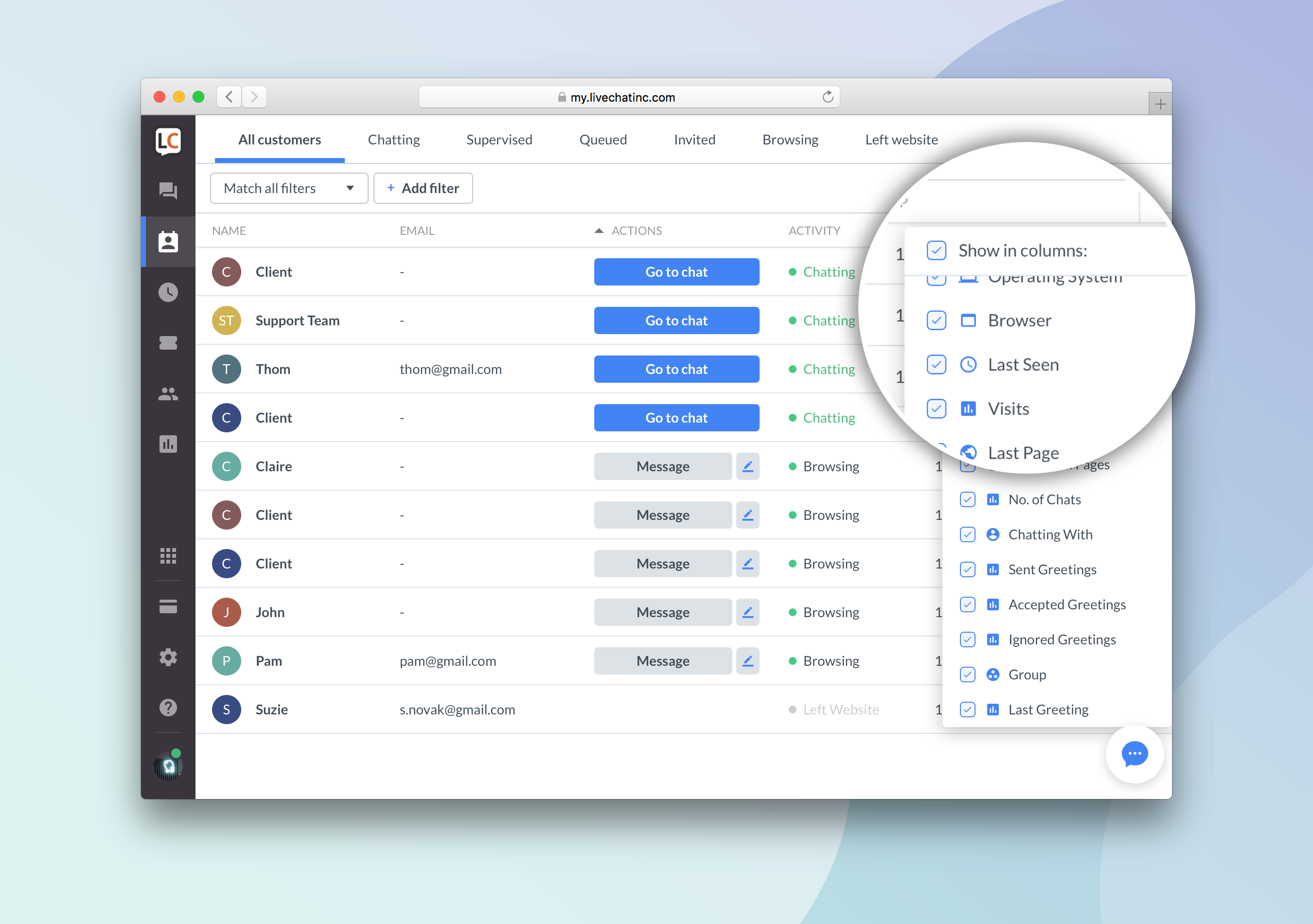
Secondly, you’ll be able to sort every column to quickly find similar customers.

Finally, you’ll also be able to filter some columns using to include or exclude exact or wildcard values.
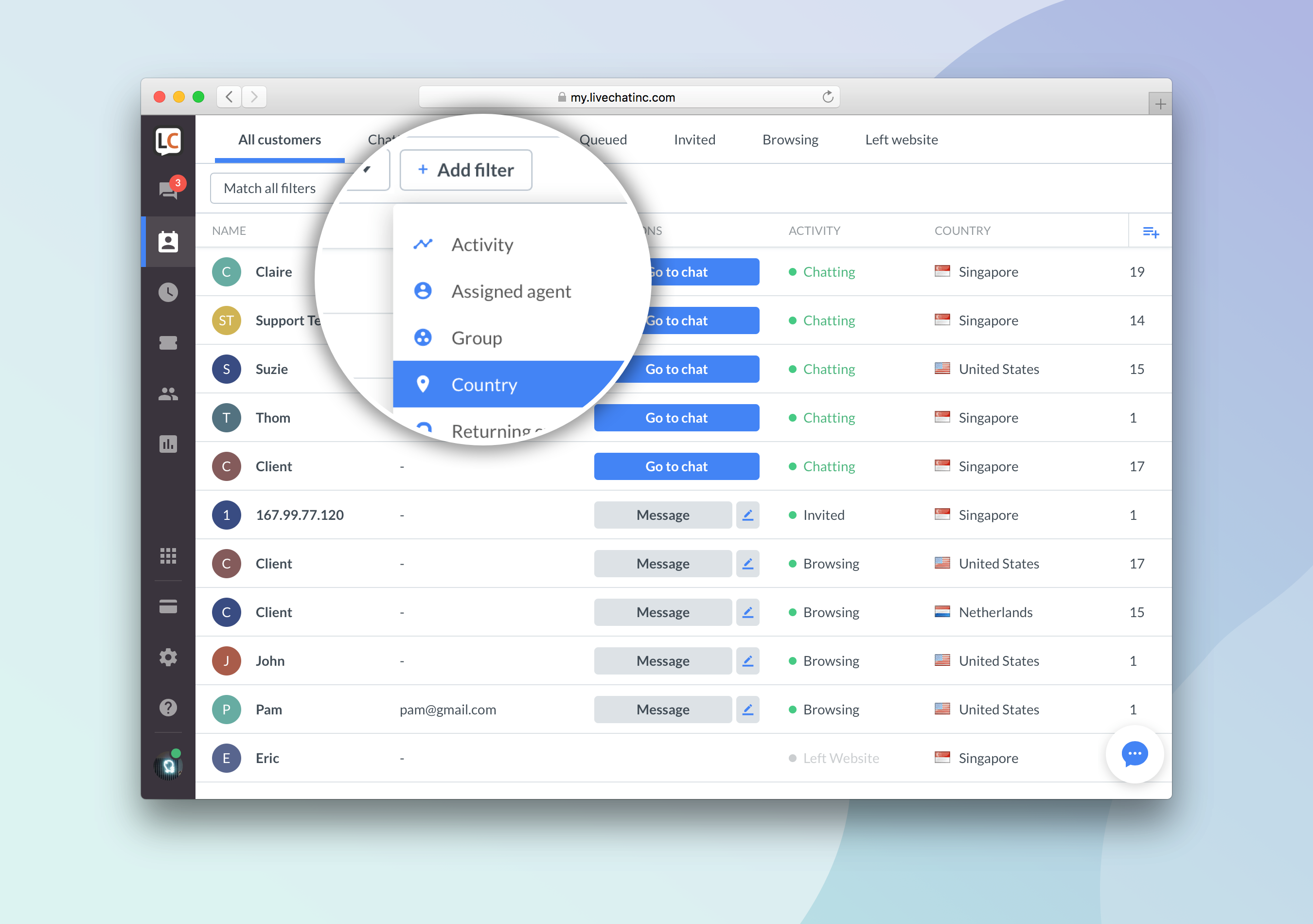
Enter Customer Segments
With so many options, it would be really painful to set up the filters over and over again every time you log in to LiveChat. This is why we came up with Segments.
Segments are filter combinations you can access quickly. For example, you may want to often check up on a group of visitors who already chatted with you and who are from your state.
At the moment, there are a couple of predefined segments for you to use. In the future, you will be able to configure and store your own segments. When you save a Segment like that, you’ll be able to access it immediately with one click from the Segments tab.
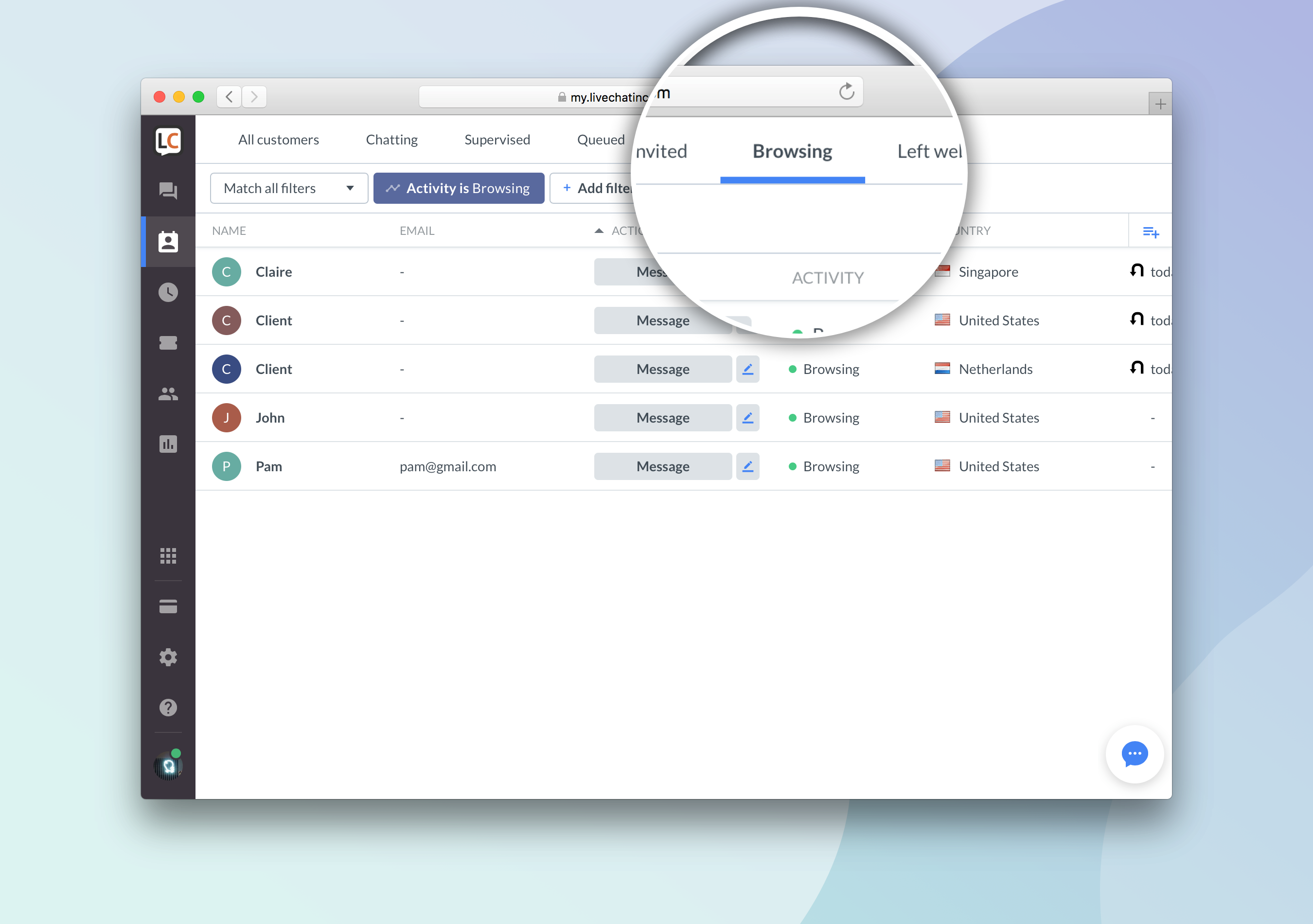
All segments update automatically so that you always have access to the latest information.
Smaller changes and updates
The new visitor details you had a chance to see in the new Chats section is also present in the Customers section. This means you’ll have even more information at your disposal, along with the kickass map!
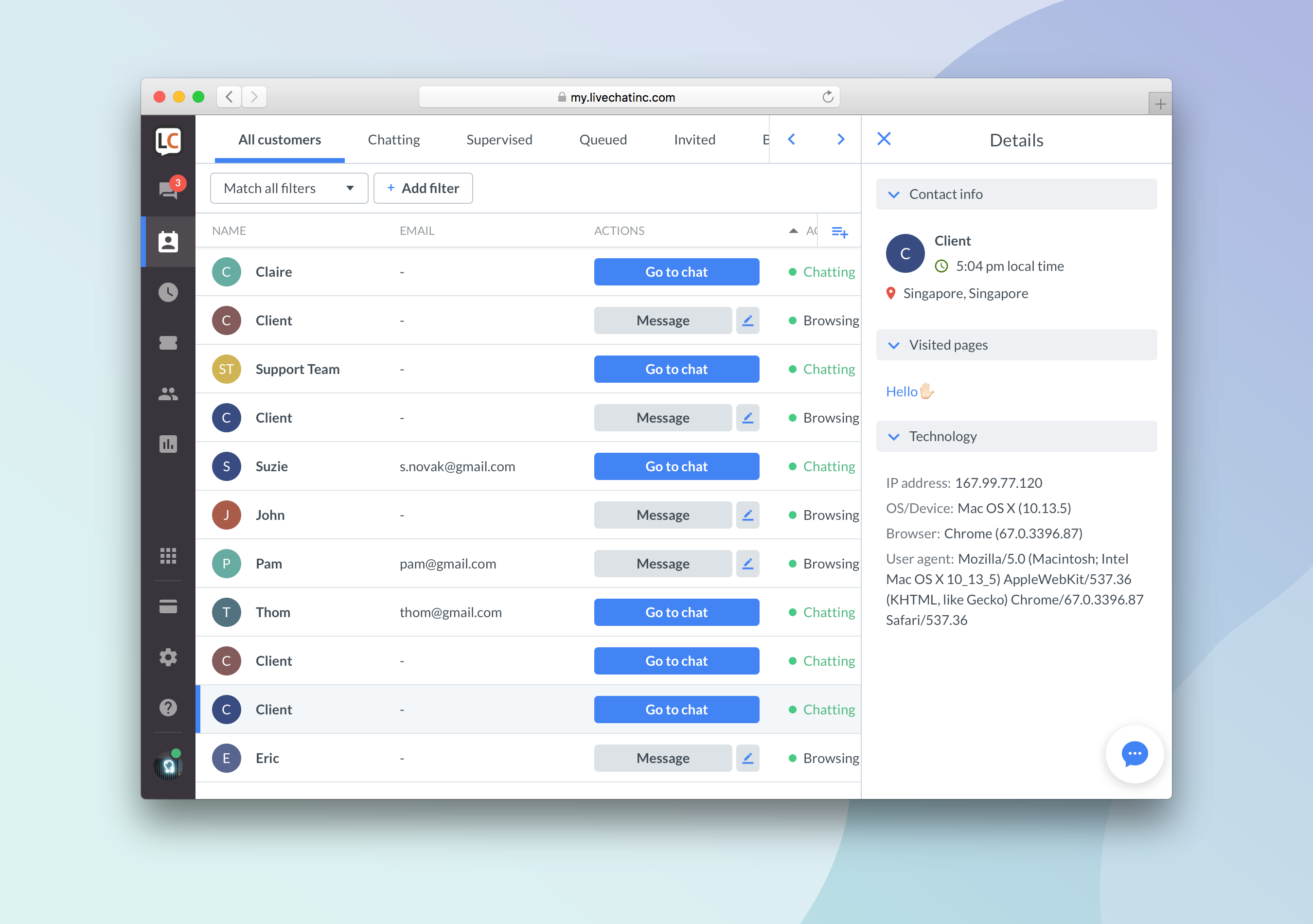
The new Customers section is already available in your app. You simply need to use the new design version. You can use the new design using the switch in your profile menu in the bottom left. We’re dying to hear your feedback! Please send your comments and thoughts on the new Customers section at feedback@livechatinc.com. Feel free to start a chat with us too!
For our next update, we’ll be looking at how the new Archives section has changed to become even more useful. Stay tuned!